For most elementary school students, the 100th day of the school year is a cause for celebration. Kindergarteners typically mark the occasion by creating collages of one hundred items. But did you know that the 100th day of school is also a time to celebrate the 1,000th day of school for 5th graders? Being a crafty person, I even made an SVG to put on t-shirts for the occasion! Read on to find out how to get the SVG and use it in Design Space.
A typical school year in New York is 180 days long. Virtually every child attends kindergarten. So by the time they start 5th grade, they have already completed five full years of school.
- Kindergarten = 180 Days
- 1st Grade = 180 Days
- 2nd Grade = 180 Days
- 3rd Grade = 180 Days
- 4th Grade = 180 Days
- Total K-4th = 900 Days
Then if you add in 100 days of 5th grade, that brings us to 1,000 days! Pretty neat, right?
1,000th Day Writing Activity
When we first heard about this a few years back, my colleagues and I wanted to mark the occasion with some special activities. We had each student write a brief essay about their favorite school memory since kindergarten, and then illustrate it. We displayed them all under a banner that read “A Picture is Worth 1,000 Words.” (Many thanks to our former colleague Susie for coming up with that slogan!)
The only location large enough to fit all their projects is the hallway outside our cafeteria, where the children line up to buy lunch. It became entertainment for students in all grade levels to read while they waited in line. In subsequent years, the fifth graders knew that their projects would be admired by the younger students, so they put more care into making their illustrations as detailed as possible, as well as writing their essays in a way that would make the reader feel as if they experienced that moment as well.
Another activity we have done is a 1,000th Day Escape Room Activity by The Red Apple Exchange. The students work in groups of four to solve various mathematical puzzles. They then put together clues that create a phrase about the 1,000th day. For most of the children, it was the first time they had ever participated in an escape room, so they were excited to try it after hearing about escape room parties at the local mall.
My colleagues who teach 5th grade wanted to commemorate the special day even more, so I created an SVG cut file. I then used this SVG in the Cricut Design Space software to make an iron-on design for shirts for us.
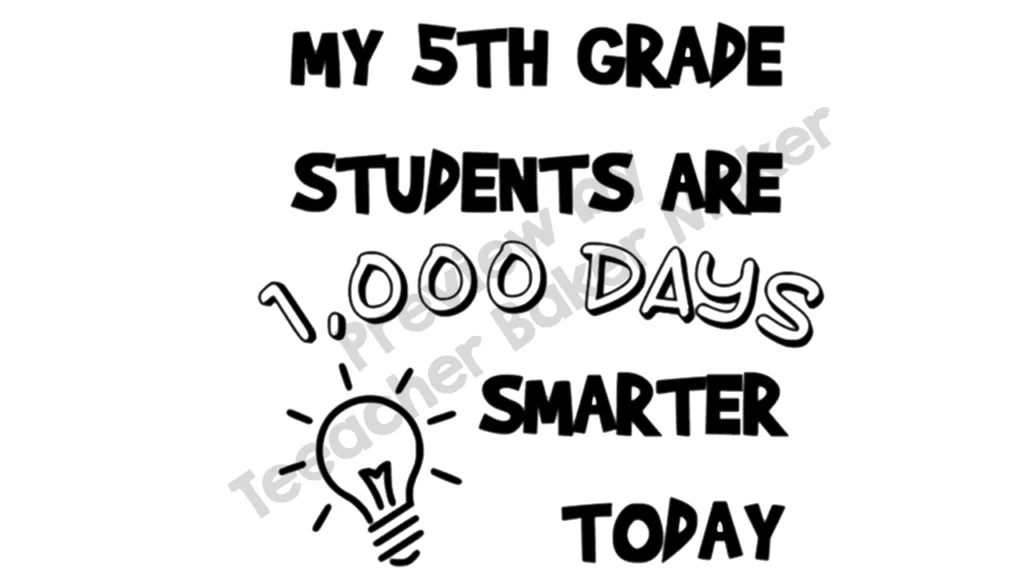
If you would like your own copy of this SVG, visit my Teachers Pay Teachers listing here, or my Etsy listing here.
Downloading the 1,000th Day SVG and Using Design Space
For directions on how to download this SVG from my Teachers Pay Teachers store, as well as how to use it within the Cricut Design Space software, check out my video below.
If you haven’t used your Cricut to make a t-shirt before, it is easy! There are a few supplies that you will need, but if you already own a Cricut, you will already have most of these.
Supplies
[My blog posts contain affiliate links. These don’t cost you anything, but they allow me to continue running this site and providing free content for my readers. Full disclosure here.]
- Cutting Machine such as the Cricut Explore Air 2 or Cricut Maker
- Design Space Software
- Green Cricut Mat (12″x12″ is fine, but a 12″x24″ mat will be faster if you are cutting out more than one copy)
- Cricut Everyday Iron-On vinyl in Gold, or Siser Easyweed HTV in Vegas Gold, or the color of your choice
- Cricut Weeding Tool
- Ruler (I highly recommend the Cricut ruler)
- Cotton t-shirt (I used a Gildan t-shirt in black)
- Cricut Easy Press or regular iron
- Cricut Easy Press Mat
- Parchment paper if you are using a regular iron
1,000th Day of School T-Shirt
Equipment
- Cutting Machine such as the Cricut Explore Air 2 or Cricut Maker
- Design Space Software
- Green Cricut Mat (12"x12" is fine, but a 12"x24" mat will be faster if you are cutting out more than one copy)
- Cricut Everyday Iron-On vinyl in Gold, or Siser Easyweed HTV in Vegas Gold
- Cricut Weeding Tool
- Ruler (I highly recommend the Cricut ruler)
- Cotton t-shirt (I used Gildan t-shirt in black)
- Cricut Easy Press or regular iron
- Cricut Easy Press Mat
- Parchment paper if you are using a regular iron
Instructions
- Prewash the t-shirt following the manufacturer's care label. DO NOT USE FABRIC SOFTENER as this could cause a problem with the iron-on adhering to it. Dry it completely.
- Upload the 1,000th Day SVG file onto your computer.
- In the Cricut Design Space software, upload the SVG from your computer into Design Space, and then insert it onto a blank canvas.
- This SVG is sized for a standard adult size large crew neck t-shirt. You can adjust the dimensions along the top tool bar to make it larger or smaller if you want.
- Click "Make It" and follow the on-screen directions. Make sure to mirror the image by clicking the toggle under the small image of the mat on the left side of the screen.
- Put the iron-on vinyl face down (the shinier, more colorful side down) on a green Cricut mat. One design will need a piece of vinyl approimately 9 inches long. If you are making more than one copy, you can use the larger 12"x24" green mat. Smooth out the vinyl so there are no bubbles.
- Follow the on screen directions to load your mat into your Cricut machine and begin the cutting process.
- When it is done cutting, unload the mat. Turn the entire mat face down, and then bend a corner of the mat upwards to release the vinyl. Hold the vinyl against the table with one hand while peeling the rest of the mat upwards off of the vinyl.
- Put the vinyl on a flat surface, face down, so the design looks backwards to you. Use the Cricut weeding tool to weed away any parts of the vinly that are not part of the design. Don't forget to remove the center of letters such as O, A, R, and D.
- If you are using a Cricut Easy Press, refer to https://www.cricut.com/heatguide to find the temperature setting for the fabric and iron-on materials you are using. If you are using an iron, make sure there is no water in it, and preheat it to the cotton/linen setting.
- Preheat the t-shirt for about 5 seconds. This will help remove any leftover dampness.
- Use a ruler to place your design onto the shirt. The top of the design should be 3 inches below the bottom edge of the seam of the collar's lowest point. If you have a Cricut ruler, you can use the guides on it to make sure your design is straight from left to right. The right edge of the "H" in the word "5TH" is the center of the design. Once you have it in position, carefully remove the ruler. Smooth down the image with your hands.
- Put the Cricut Easy Press Mat underneath the shirt. Follow the Easy Press Heat Guide directions for how long you need to hold the press on the design. I used a 100% cotton t-shirt so I used 300 degrees for 30 seconds. (If you are using a regular iron, follow the directions from the manufacturer of the vinyl you are using about how long to hold the iron on the design. Make sure to use a sheet of parchment paper between your iron and the design. It works best if you put the shirt on a hard surface, such as a wood cutting board, instead of on a cushioned ironing board.) Flip the shirt over and press again on the back for 15 seconds.
- If the vinyl you are using is "cold peel" (such as the Cricut Everyday Iron-On) wait a minute for the vinyl to cool down. Then begin carefully peeling the clear backing away from the fabric. Pull on a diagonal. If you notice that any pieces are not sticking to the fabric, carefully place the clear sheet back down, then re-iron the design on the front and back.
- When it is time to wash the shirt, only wash it in cold water, and tumble dry on low, regardless of what the shirt's care tag says.
Video
What other ways have you celebrated the 1,000th Day of School with your 5th graders? Let me know in the comments below.
If you are looking for more resources to use with your 5th-grade class, check out my list of free websites for 5th graders.
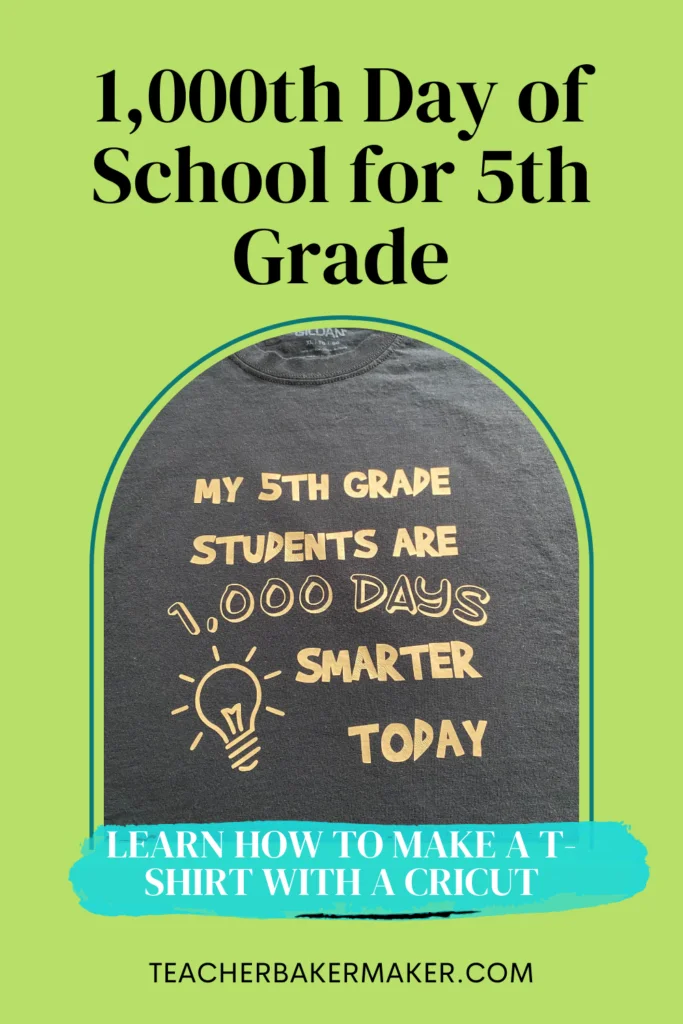
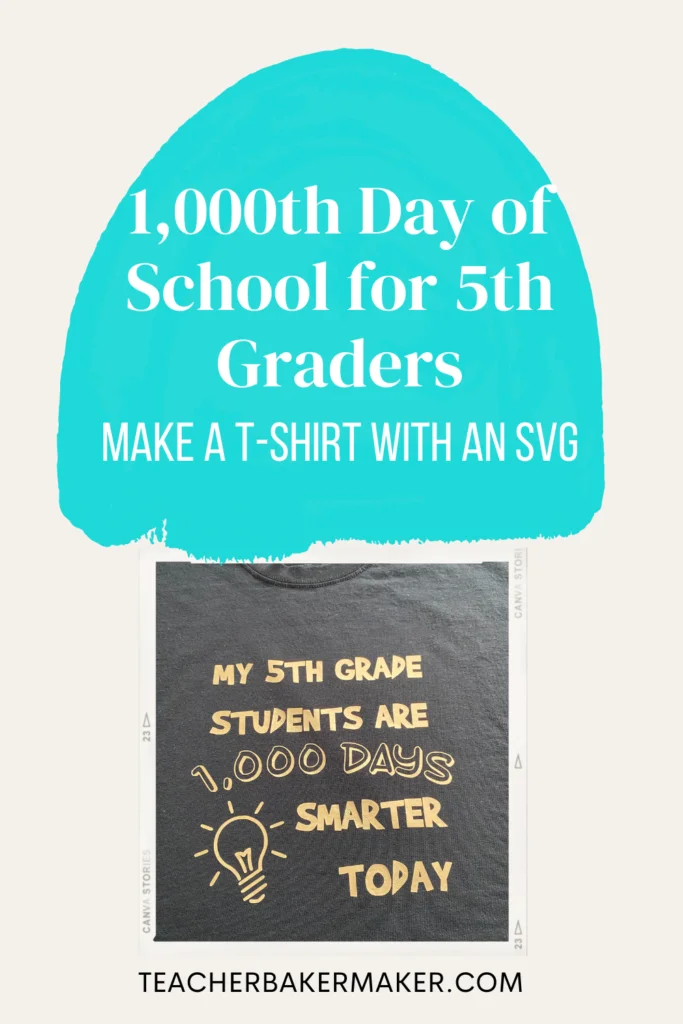
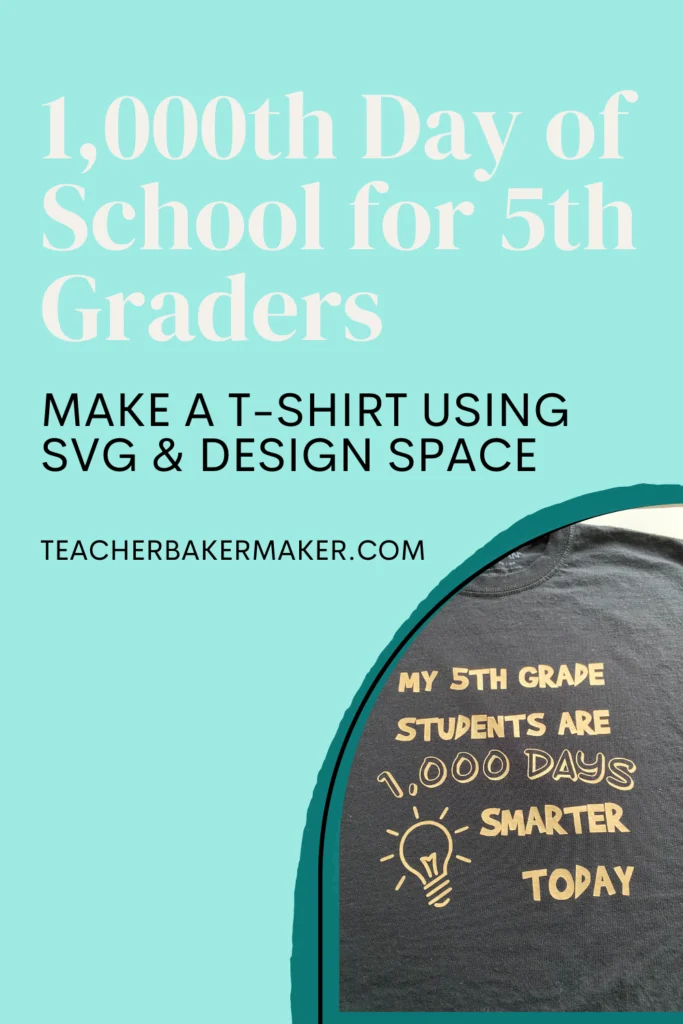

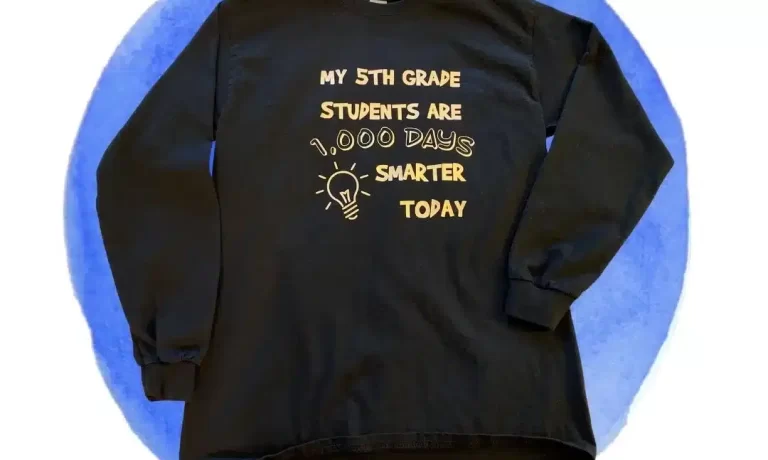
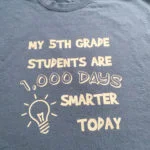

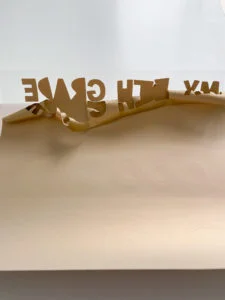
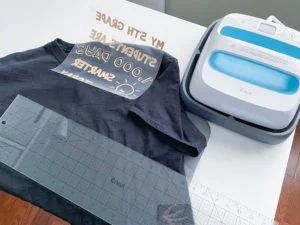

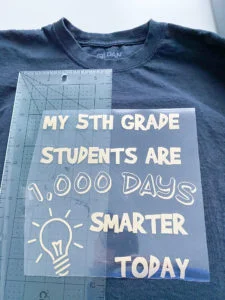


16 Responses
memories and such a fun activity to do! this makes me miss school
This is so fun! I can’t wait to get a cricut! For now, I will need to borrow my sister’s.
I love this idea! We just celebrate 100 days of school with our Kindergartner. I teach high school…hmmm…maybe a 2,000 day shirt for them 🙂
By my calculations, if you have 180 school days per year, a student would reach Day 2,000 on the 20th day of 11th grade!
Such a super cute celebration! My daughter is in 4th grade now so she’ll be able to celebrate this next year. When she was in kindergarten, they had all the kids dress up as 100yr old persons on that day. It was cute and fun. 🙂
When I explained the 1,000th Day to my 5th-grade class the other day, a few asked how many days they have been in school if they went to pre-school. That could be a fun challenge for your daughter to calculate, depending on if she went to a full time or part-time nursery school and pre-K.
What a fantastic idea and wonderful teachers to do this for their students. I bet the children have lots of fun doing this.
It’s a special treat for the 5th graders, for sure.
So cool! I didn’t realize it was also the 1000 day of school for 5th graders. A fun shirt is a great idea! I loved celebrating the 100th day when I taught Kindergarten. The students always dressed like they were 100 years old. My favorite dress up day!
Since the 100th/1000th Day always falls in the middle of winter, it is a fun way to celebrate during an otherwise dreary time of year. I love the idea of having the Kindergarteners dress up as centenarians!
What a cute idea!
This is fabulous! I NEVER knew about the 1000 Day of School. I have a particularly fond memory of 100th Day of school of one of my kids in 1st grade, but the 1,000 Day would be a great thing to commemorate! Good job!
I had been teaching 5th grade for several years before I realized that not only would their 1000th day of school take place, but that it coincides with the 100th day.
Such a cool idea! It makes is extra special since most 5th graders are “graduating” elementary to middle school.
Being the “seniors” in the school is definitely exciting for them, so when they find out that they have reached their 1,000th day, they are amazed at how far they have come!
This is absolute genius!! I will be doing this with my nephew and niece!